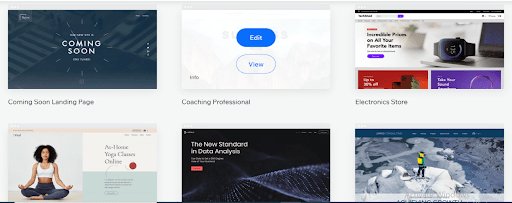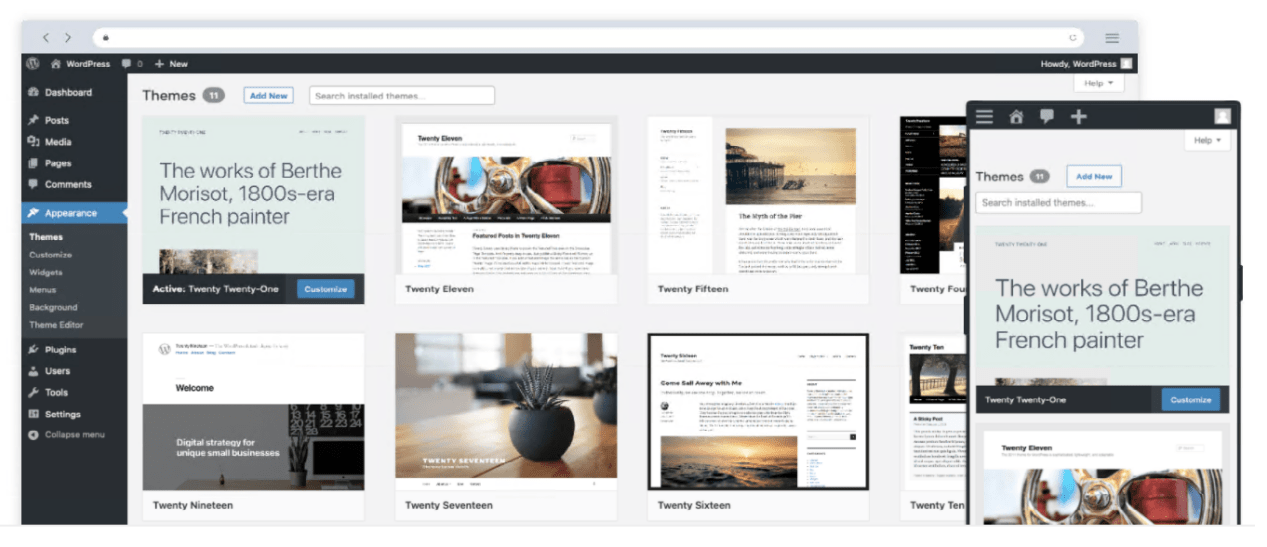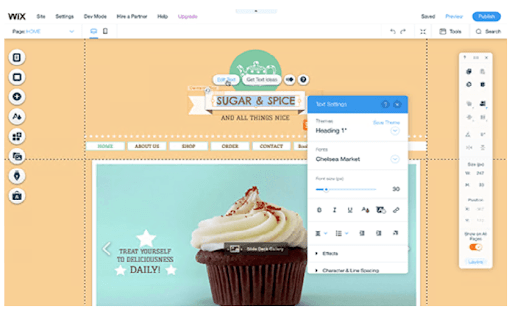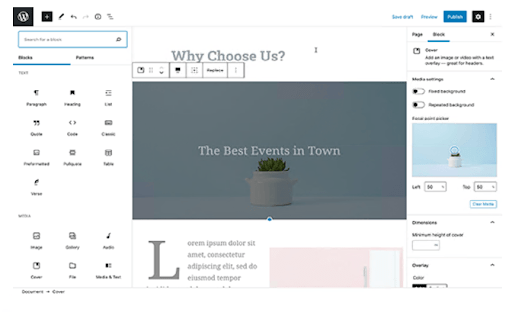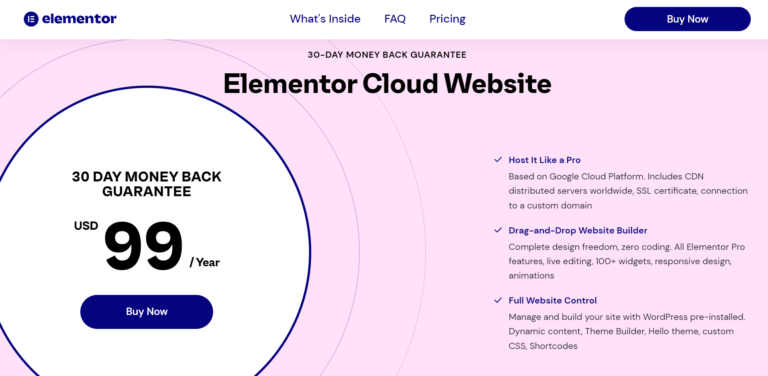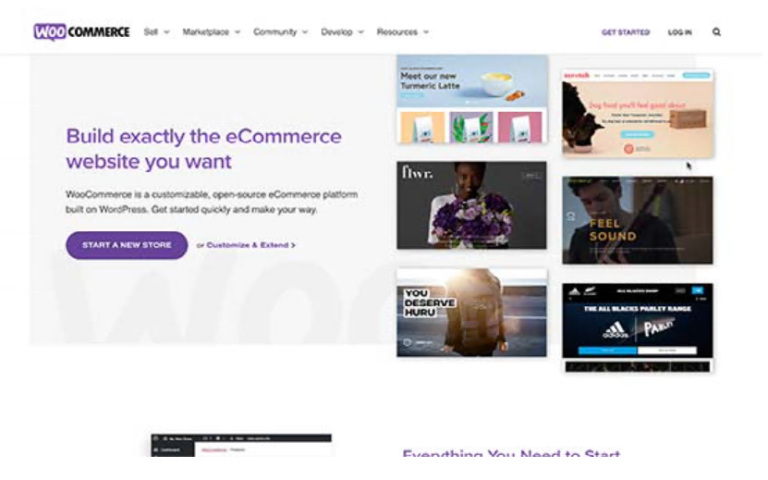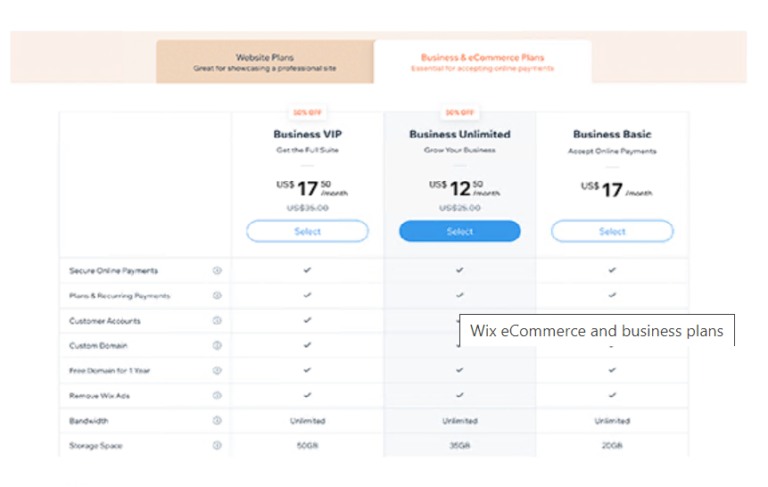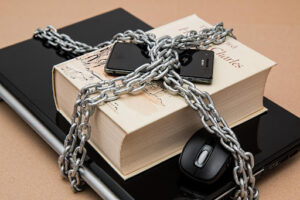With everything going digital worldwide, a solid online web presence for individuals and businesses alike has become the need of the hour. And with this in mind, it’s integral to have the most effective website builder package available to make the most of your decision. As such, today, we’re making a head-to-head comparison between Wix and WordPress, the two leading website builders. Hopefully, after reading this blog, you’ll be a little clearer regarding which should be your number one choice overall.
Of course, web presence can take many forms, but the most crucial of them is simply having a website. Tools such as website builders and advanced content management systems have fortunately made maintaining an online profile easy and hassle-free.
There are dozens of website builders available on the market, which can make picking one feel no different than looking for a needle in the haystack! However, this decision fundamentally shouldn’t be about choosing the best or the most famous builder;
instead, it’s about finding the one platform that suits your requirements and business’s needs the most.
With this in mind, today’s article will compare perhaps the two most famous builders: Wix and WordPress. Hopefully, this will help you measure their performance and significant features against each other to choose the one that’s right for you.
Wix vs. WordPress: A Quick Summary
Both Wix and WordPress are excellent platforms for creating websites and share a common goal: building functional, stunning websites in no time with zero coding knowledge.
Wix is an entry-level website builder that’s ideal for beginners who want simple websites with fewer advanced features. It’s easy to use and highly customizable, allowing almost anyone to create a stunning website in minutes without any technical knowledge. A collection of 500+ designer-made templates are also available to those who prefer to avoid tedious design work.
Wix vs. WordPress: How They Perform
Wix and WordPress are both popular and widely used website builders. But, to help you choose the right tool for your needs, we have listed the six main comparison factors as follows to help you make a better choice.
Ease of Use
Getting started with Wix is almost effortless. After signing up, you can start right away by choosing the category you want to work on.
With the intuitive what-you-see-is-what-you-get (WYSWYG) interface, you can start editing simply by dragging and dropping
anywhere on the site. With this in mind, Wix is designed for beginners and mid-level website creators without the technical experience to create a personalized site with limited functionality.
On the other hand, moving to WordPress can be a little more intimidating, as you’ll need to be a bit more tech-savvy when using it. Working with the WordPress dashboard and the many available themes and plugins requires a somewhat steeper learning curve than Wix does.
WordPress is suitable primarily for experienced entrepreneurs who have some tech expertise. But, once you get the hang of it, you can design almost any kind of website using WordPress and it’s surprisingly easy, especially with plugins.
Pricing and Cost
On the other hand, WordPress itself is free to download and install, but you need to purchase a domain name and web hosting to run your website. Depending on the features a particular site needs, the actual cost of running a WordPress site can be highly variable. The price will increase if you are using professional paid themes (but can be reduced by using free ones instead).
ECommerce: Turning your Website into an e-Store
eCommerce is booming; as such, it can often seem like every other person is eager to set up an online store. With this in mind, Wix’s eCommerce plans should serve you well if you have an online store with just a few products. However, they may not be for you if you own a full-blown online store and have countless products available at any one time.
WordPress’s eCommerce capabilities are far more advanced than Wix’s, but you’ll need to install additional plugins for this. Of course, there are plenty of other eCommerce plugins available for WordPress that you can also use to sell goods, services, and more, but among them, WooCommerce stands out.
WooCommerce is the most popular eCommerce plugin for WordPress, allowing users to turn their websites into online stores. It lets you choose from various payment gateways, product display layouts, and shopping cart configurations to do business both locally and globally.
Data Portability
Data portability is the freedom to move your content and use it elsewhere. With Wix, all your content is hosted exclusively on Wix’s servers and cannot be exported.
As such, moving from Wix to WordPress can be tricky since it lacks the import and export function of WordPress. By comparison, WordPress makes it extremely easy to export any content. Being open-source software, transferring your site from one host to another isn’t that complicated and can be done without having to worry about losing any data.
Apps and Plugins
To add more features to your site, you need third-party integrations known as apps and plugins. Using Wix, you can enjoy
up to 250+ apps offered by the Wix app market. These apps are only the approved ones, so you won’t have to perform a vetting process, but they are somewhat limited in terms of functionality and advanced feature additions.
In contrast, WordPress has substantially more plugins to enhance your website’s functionality. There are over 58,000 free and premium plugins to choose between; as such, you can do almost anything you’d like with WordPress.
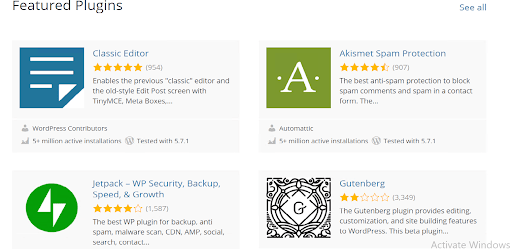
Help and Support
Prompt support and efficient customer service is crucial for a product or platform. Fortunately, Wix offers an excellent helping hand to their customers directly over the phone or by email. In addition to this, there are countless helpful articles for Wix customer support.
Sadly, phone support is a lot less helpful in WordPress as it is an open-source forum. Instead, you’ll have to rely on articles written by other WordPress users – such as our guides.
However, since WordPress powers approximately 41% of all websites globally, chances are that someone, somewhere, will have the answer. Of course, the only downside is that it can be
frustrating to sift through thousands of articles to find what you need or wait for replies to your own questions.
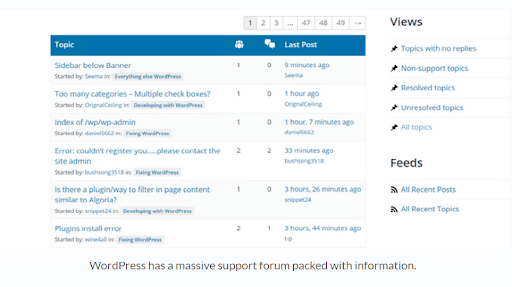
Final Thoughts
It’s often difficult to decide which platform is best since both WordPress and Wix are fundamentally versatile solutions that are well suited to different applications. Moreover, there may be many other factors besides the ones discussed above, but one thing is certain: whatever decision you make will come with unique pros and cons.
In any scenario, if you ask us, WordPress remains the premier website creation platform with limitless customization options, backed up by a vast library of themes and plugins, numerous advanced features, and so much more.
But what are your thoughts when it comes to the Wix vs. WordPress debate? Is either genuinely a valuable tool? Share your thoughts with us in the comments section below!