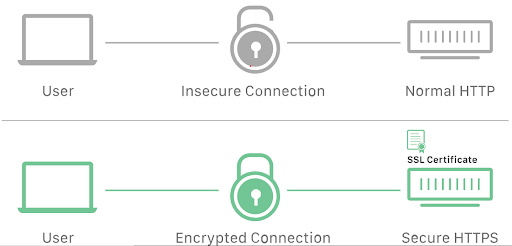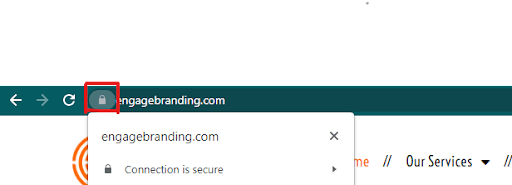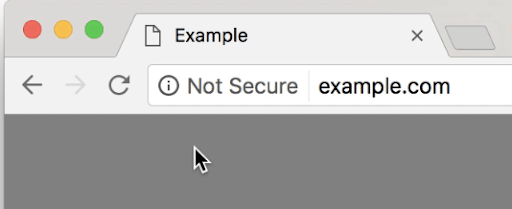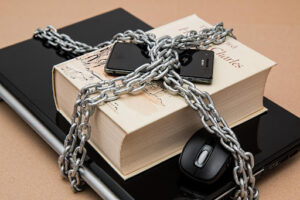Have you ever wondered why websites ought to adopt HTTPS protocols for their security?
The internet has taken over our lives (in all the better ways) in this day and age. From making purchases online to performing transactions and more, keeping in touch with each other or simply getting updates on what is happening around the world, it’s
But the simple truth is, the World Wide Web isn’t safe all the time! Whether you’re a business owner or an internet user, threats are lurking in the shadows that can put your personal information and finances at risk.
If you are wondering whether there is a way to ensure safe internet surfing, the answer is yes! Keep reading to find out more about HTTPS and why it’s so important for internet security.
A Little Background into HTTP:
Every URL begins with either “HTTP” or “HTTPS.” The lock icon along with this protocol signifies whether the connection between the user’s browser and the web server is secure or not.
HTTP stands for Hyper Text Transfer Protocol, and this serves as the foundation of the World Wide Web (WWW). Through this protocol, data is communicated between the web browsers and the servers. As such, when a user clicks on a link, a request is sent to the server which, in response, displays the data on the browser.
In HTTP, the process of data transfer is quick, simple, and focused on presenting the requested information, without concerns regarding how the data was transferred.
During the transfer, the data is not encrypted; as such, it can be an easy target for interception. Third-party attackers can steal the information readily in this manner, especially if the data is sensitive.
This is where the problem lies; fortunately, the solution to this is HTTPS!
What is HTTPS?
The main difference between HTTP and HTTPS is the secure layer of connection.
HTTPS stands for Hyper Text Transfer Protocol Secure. It is an extension of HTTP; however, it works with another protocol called TLS – Transfer Layer Security (previously known as SSL) to encrypt data during the transfer.
The TSL/SSL is the certificate that helps protect communications between the server and the browser, creating an encrypted and secure connection. This certificate verifies and authenticates that the site’s owner is who they claim to be!
Without HTTPS, any data or information that is entered into the website will be in plain text and can be readily tampered with; otherwise, it can become an easy target for prying eyes.
At this point, we’ve outlined some of the key things you should know about HTTPS. But the main question is still the same: why should every website adopt HTTPS, even if it’s not handling any sensitive information? Let’s discuss this.
The Benefits of Using HTTPS:
Security is one of the most obvious reasons for switching your website from HTTP to HTTPS, but that’s not the only privilege this can offer. In fact, HTTPS benefits business owners and users in multiple ways. We’ve listed several of these below:
1. Google’s Preference for Websites with HTTPS - SEO
In the beginning, the HTTPS protocol was only used for websites handling sensitive information such as e-Commerce websites, online transactions, personal information, and emails.
However, in 2014, Google (being the biggest advocate of security) announced that the websites using HTTPS would be given more preference in SERPs, making it an SEO ranking factor.
Of course, if your website cannot make it to the Google Search Engine, how will your business survive?
2. HTTPS Protocol Protects the Website Against Hackers
Cyber security crimes are increasing every day.
Switching your website to HTTPS ensures a secure connection and that every transferred piece of personal data is encrypted. This means that user data, such as personal information, bank details, passwords, and credit card numbers, remain safe and cannot simply be intercepted by third party intruders or hackers.
3. User’s Trust Websites with a Secure Padlock!
Websites with the HTTPS protocol are signified by a padlock in the URL address bar. This padlock acts as affirmation for the user that the website is secure and that the business owners care about their safety – going a long way towards developing trust and loyalty!
4. HTTPS is a Must for AMP and PWA
Would you enter a store if the sign outside said, ‘Beware, thieves inside?’
Most likely, the answer here would be “no.”
Well, that’s what happens with an HTTP website. Modern browsers such as Chrome mark all HTTP websites as being ‘Not Secure.’ This notification appears for any website that doesn’t have an SSL certificate, and it creates a significant sense of distrust among the website visitors for the business.
How to Switch from HTTP to HTTPS in Four Easy Steps
Now that we have discussed the benefits and importance of the HTTPS protocol, it is time for the switch.
Follow the four steps below for rapid migration of your website from HTTP to HTTPS.
Buy an SSL Certificate.
- Install the SSL certificate on your hosting account.
- Ensure that all internal links have been converted to HTTPS, to avoid confusion.
- Set up 301 Redirects to notify search engines about the change in your website.
For further support and guidance, here is a step by step guide to help you with the migration
The Final Takeaway
HTTPS is the future (and present) of the World Wide Web.
It doesn’t matter anymore whether the website is handling sensitive information or not; switching to HTTPS is an integral part of web security. It keeps website visitors at ease, knowing that their data is not being manipulated; moreover, businesses do not have to worry so much about intruders and hackers snooping around their company secrets!
Take the next step for your website’s security and make the switch to creating a safer internet space!
Did you enjoy this blog? Let us know in the comments about your own experiences and what’s been stopping you from making your websites HTTPS!
“If you can’t measure it, you can’t improve it!”
Rightly so!
Google Analytics helps marketers keep track of and collect data on what pages are bringing in the most traffic and what type of content is creating engagement overall.
Unfortunately, just installing Google Analytics likely won’t help all that much. Your website still needs to be properly configured and the code should be set up on all of the important pages to ensure that any data collected is accurate and reliable.
During the analytics audit, verify installation of the GA and ensure there is only one code activated on a single page for the most accurate data collection.