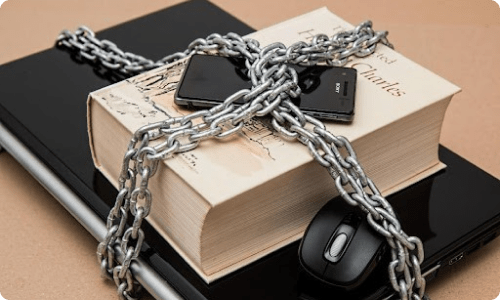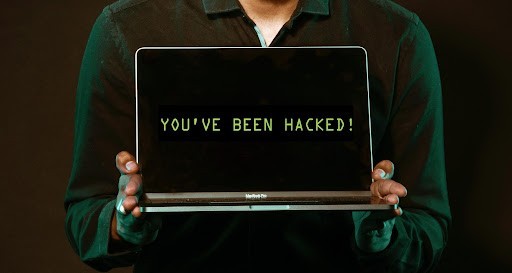Your website is your online identity. Whether your business is small or at a corporate level, this is where potential users and customers connect with you and your brand. And this is entirely the reason why you should be so concerned regarding the security of your website.
WordPress is the most powerful Content Management Systems and powers around 43% of all websites. As such, if you are using this open-source software for your online presence, it’s worth considering that the core of WordPress is very secure. In fact, WordPress’s development team takes security very seriously and performs regular audits and updates to account for any vulnerabilities.
Even still, no platform is 100% safe. Therefore, it is always better to take additional security measures and eliminate the most significant factors to keep your website secure.
In this blog, we will discuss:
Why you should be concerned about your website’s security
Why some WordPress websites are the easiest target for hackers
The eight best practices and tips to keep your WordPress website secure
Let’s get started!
Why Do You Need to Keep Your Website Secure?
Keeping your website secure is just as important as locking your front door every time you leave your house. After all, it only takes a few seconds for a hacker to break into the website, but the years of data, assets, reputation, and trust built up by your brand will be ruined.
Here are the three most important reasons to keep your website secure!
Your Website is Your Brand
You have worked hard to make your business successful, and people recognize your brand. But what happens if your website gets hacked?
These malicious attacks can cause your servers to crash, resulting in identity theft and data leaks, and in some scenarios, you may even end up paying a ransom to reclaim your website ! It can cause a significant loss in revenue for your business.
Your Users and Customers Trust You
The users on your website trust your business. When they buy something online, they expect and trust that their personal information will be secure and kept private. However, you’ll have no business if you lose your customers’ trust.
Google Loves Secure Websites
Security has been a top priority for Google, especially in recent years. Your website must be secured and well-protected to rank high in the search engine.
Every day, Google blacklists around 10,000 websites that are vulnerable to phishing or malicious attacks. This results in a significant lack of visibility in the Google search engine for vulnerable sites. And, after all – where will your potential customers find your business if not on Google?
Why are WordPress Websites the Easiest Target for Hackers?
According to a report, 90% of hacked websites in 2018 were powered by WordPress. As such, you’re probably now wondering: was choosing WordPress a bad idea? Well, not really!
As we mentioned before, WordPress, at its core, is the most secure platform. However, since it is open-source software, developers contribute worldwide to make changes, customizing it in any manner they see fit. And while this flexibility has been one of the most sought-after features of WordPress, it also makes it vulnerable and an easy target for prying eyes and hackers.
Thousands of third-party plugins and themes contribute to the added functionalities of the WordPress website. However, this may be a threat to your business if the plugin developer has not been careful with the code. Other reasons that make WordPress sites an easy target include using outdated plugins, not keeping up with the updated software versions, and taking password protection too lightly.
The Eight Best Practices & Tips to Keep Your WordPress Website Secure
Okay, now we’ve gotten to the good part! We have compiled a list of the eight best practices that website owners can follow to check if the website has a protective shield.
There is no need to implement all of these tips and suggestions, but adding multiple layers of security will lower the chance the getting struck by a catastrophe
1. Keep Your WordPress Version Updated
Here, we should start with the most crucial step: always keep your WordPress up to date!
This includes the core WordPress application, plugins, themes, and the PHP version. Fortunately, developers regularly update these functionalities, including bug fixes and substantial security enhancements.
You may think that your site will function perfectly with the older versions, and this could be true – but the statistics say otherwise.
According to a recent data report, the largest number of WordPress websites that were hacked were not updated to the latest version.
2. Download Plugins and Themes From Reliable Sources
Don’t download a plugin or a theme just because of its performance and how beautiful it appears! Plugins and themes outsourced from third parties may have vulnerabilities and compatibility issues that could significantly harm your network. Instead, you should always search for Plugins and Themes from the official WordPress directory to play it safe. The team at WordPress continually scrutinizes these, removing any malicious and outdated plugins when they find them, giving your website greater chances of staying secure.
Bonus Tip: When searching for a plugin, always look at the reviews, the number of active downloads, and the last update date, all of which are visible on the main plugin page in the WordPress directory!
3. Use a Security Plugin for Added Protection
Installing a security plugin on the WordPress website can help in multiple ways. The main job of these plugins is to scan your website for any suspicious activities, block brute force attacks, and make your site a much more difficult (and less appealing) target for cyber-criminals.
There are multiple free and premium security plugins available on the WordPress directory; search for one or choose from a reliable list (but always do your research as well, just to be sure).
4. Make Your Login Procedures Secure
Your WordPress Admin Area is the center of your business activity. To ensure a safe website, you must keep your login procedures secure and keep them away from destructive login attempts. Here are a few steps to help with that:
Strong Passwords:
Never share the admin username and password of your website with anyone. The password should be strong, unique, and hard to guess. Use a password generator to create a strong password and do not keep the same password for different accounts. If you have a hard time remembering passwords, you can manage them easily with a password manage
2-Step Authentication:
No level of security is ever too much. Once you have set a hard-to-crack password, the next step should be adding the 2-step authentication. This means that, even if someone cracks your password, they will still need a code to access the admin dashboard. The code is received on the verified and connected mobile device every time someone logs in.
Limit the Number of Login Attempts:
WordPress allows unlimited login attempts, which means that many hackers won’t give up. Putting a cap and limiting the number of times a user can enter the wrong username and password may help save your website from brute-force attacks.
You can install a simple plugin such as Limit Login Attempts Reloaded for this added layer of security without the hassle. And, so long as you know your details, it shouldn’t ever pose a challenge for you!
5. Host Your Website at a Reliable Address
It might sound like we’re going a bit overboard here, but choosing a suitable hosting service for your website is similar to deciding on the right choice of street or area for your business or home. It’s where your business lives online, after all!
Although it can definitely be tempting to choose a cheap host and save money, this saving could cost you dearly. After all, if it sounds too good to be true, there’s probably a catch – which could be weaker security.
You should consider reliable hosting services that keep updating their tools for better performance, provide 24/7 support, and offer added security features like SSL/TLS certificates. Ideally, there should also be a solid backup plan for those times when something unexpected happens.
6. Understand WP User Roles and Permissions
WordPress offers various user roles through which the admin can allow other team members to edit and update the web pages. Although this feature comes in very handy when you have multiple people working on different parts of your website, ut can be a security threat if the user has more permissions and access than they actually need!
For this purpose, understanding user roles and permissions are necessary. You should also update permissions regularly and remove any inactive users.
7. Enable TLS/SSL Certificate - HTTPS
Enabling a TSL certificate ensures that the connection between you and the user’s browser is safe and encrypted. The certificate helps switch the website from HTTP to HTTPS, and also helps the business rank higher in SEO since Google prefers secure websites.
The terms TSL, SSL, and HTTPS might sound a little intimidating, but don’t panic! Simply follow this guide, and your WordPress website will be secure and encrypted in no time.
8. Always Create a Backup!
Let’s talk real here. Even if you practice all of the above tips and suggestions, there is still a chance that you will experience a security breach. The golden rule, then, is to have a backup plan for when the worst crisis occurs.
Creating backups of your WordPress website can help you restore your site fast. Many hosting service providers facilitate backup plans. Even if your hosting does not include a backup plan, you can choose any plugin from the WordPress directory to use as support to recover from the disaster!
Is Your WordPress Website Now Secure?
The struggle is real but keep at it.
There are no foolproof plans or shortcuts when it comes to WordPress security. Following the best practices can drastically reduce the risks of being hacked. If you are here and reading this blog, it already shows that you are one step ahead in making your website secure – that’s great news!
If you already have a WordPress website and find all of this cumbersome, don’t worry. We here at Engage Branding provide services for WordPress Website maintenance. Our expert team of developers follows all of the best protocols to maintain your website’s security, so you can focus on what’s more important: your everyday business matters!
Did you find this blog helpful? We’d love to hear from you, and please let us know in the comments what current practices you follow to keep your WordPress website secure.