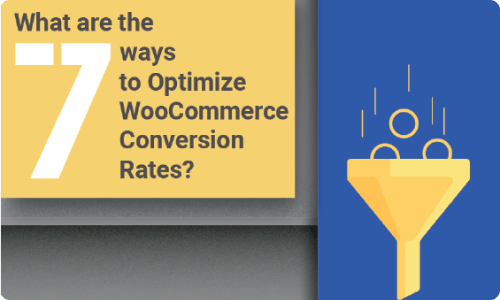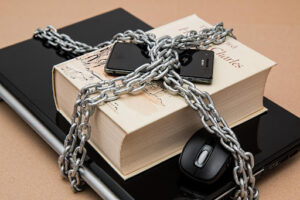WooCommerce is an eCommerce platform that enables you to sell numerous different products on your website. One of the most influential aspects of this platform is how it handles conversions. Fortunately, there are various plugins that can help boost your sales by optimizing how your WooCommerce site works. With this in mind, today’s article looks at some of the most critical factors that can help you optimize WooCommerce conversion rates.
A good WooCommerce site typically generates the most sales from those customers who load their carts with products. These buyers are usually willing and eager to buy when the product pages appear in their browsers.
As such, increasing conversion rates and targeting more of these users are both important goals for optimizing your ecommerce site. The higher the conversion rate, the higher the price you can charge from your users; indeed, if your conversions are good, your site will be more attractive to customers, making them more likely to buy from you.
Fortunately, WordPress has several excellent customization and deployment features that can help you achieve more customers. When implemented well, these can help you convert more visitors into paying customers, making them intrinsic to your website’s success.
Optimize Your Products
Optimize your products with testing, optimization, and personalization. You’ve gone to the trouble of figuring out what you want to sell; now is the time to optimize your product page and checkout process to drive more customers to your store. Testimonials, special promotions, discount codes, store layout and design, navigation, search engine optimization (SEO) — there’s a lot to think about. Still, we’re all only human, and we make mistakes. That’s why it’s essential to stay connected with potential customers.
If you want to drive more buyers and increase your conversion rates, now is the time to optimize your image files. Once you have downloaded and installed WooCommerce, go to Structure > Content and select Optimize Image. From here, you can pick from a variety of image hosting services and select relevant images for your store.
Pricing information
Ideally, you should always ensure that pricing information is readily available for your products. Make sure that the prices listed are the prices you will ask customers to pay; any discrepancies here can lead to significant complications.
In short: pricing is an integral part of any online business. However, not everyone realizes just how much their prices can determine what sort of profit margin an online business generates. As such, it’s important to get pricing right from the start.
It’s your job to deliver the right products at the right time, within budget, and with the right features. If your marketing efforts call for a lower margin or free trials, so be it. Inevitably, consumers will remember the time and place of purchase, and this can drastically enhance their likelihood of choosing your site when making buying decisions in the future.
You should also optimize your WooCommerce store to make customers more likely to convert when they see your logo. You should also ensure that all of your store pages have valuable information related to the sales process available for customers to read. After all, customers who press “buy” without seeing additional information or being offered another opportunity to buy are far less likely to commit to the purchase than customers who are provided with further information or offered a chance to test out products before making a purchase.
It may help to use a unique identifier when sending payment information over the internet. This helps ensure that all the information you provide is kept private and secure. Then, even if an affiliate manages to crack your encryption, they won’t be able to take advantage of your information unless they have your password (which you should frequently change to prevent such breaches).
One of the most fundamental strategies
One of the most fundamental strategies to maximize your conversion rate on WooCommerce is to personalize your store’s content. Moreover, if possible, you could consider targeted promotions. Targeted promotions mean you’ll be promoting the right products at the right time. For example, if shoppers searched for a product that you currently had on special offer, the search results should show this information directly to potential customers. You should also use the correct Google Analytics tracking code to see which keywords people are using in their searches and relate this data to the rest of your website.
You should also optimize your WooCommerce store by using the best WordPress email marketing plugins available. This will help you send targeted emails to customers who are interested in your products or services. MailChimp offers the best integration with WooCommerce because it’s easy to set up and use. In addition, it has similar features to Shopify, and it has been proven to get the highest conversion rates for e-commerce stores overall.
Mobile traffic
Mobile traffic accounts for nearly 40% of website visitors and growing. According to reports from BrightLocal and Searchmetrics, mobile-optimized websites generate 26% more sales than those that don’t optimize for mobile visitors. As such, optimizing for mobile traffic means giving users a better shopping experience across all devices. It also allows you to use mobile features such as push notifications and touching points to help increase conversions.
Optimize your WooCommerce store for SEO by including videos and images. Images help bring readers directly to your product pages and are particularly useful for selling products with customized options. Speed up your site by implementing caching plugins and setting up CDNs for faster page delivery; this will further ensure you get better search engine placement and crawling. Use an advertising network that lets you display ads from multiple ad platforms in a single ad campaign; this allows you to test multiple ad layouts without spending money on development costs for each campaign.
You should optimize your site with various techniques, such as adding mobile-first pages, implementing images and widgets larger than mobile units, automatically populating the correct data fields when users register for an E-commerce website at a physical store, and so on. The key is to make the user experience as easy as possible across all devices, regardless of whether that’s on desktop, tablet, or mobile. And don’t forget to optimize for search engines!
Upselling
Upselling has been a big focus on this blog because it’s one of the easiest ways you can improve your conversion rates through WooCommerce. Upselling involves offering ‘Add to Cart’ or ‘Buy This Item’ buttons as a way to generate additional sales. Most upsell merchants want as many sales as possible from each visitor who comes to their site. That means dealing with the expected sales flow and deciding how best to handle each visitor.
Optimizing your WooCommerce site for conversions is CRM-friendly. If your store has many products, each with its own price tag, pretty much every possibility for sales will be explored. You could even implement different offers for different products: a 20% off coupon for a specific type of product, a special sale for another type of product, or an exclusive discount for customers who buy multiple products in a particular category.
Optimizing your WooCommerce store
Optimizing your WooCommerce store for conversion is vital for your business’s success. There are three key methods you could implement as part of this goal.
First, use urgency-creating language that triggers users to focus on the sale and nothing else. Second, you could use countdown timers to help excite users about the potential for your product. And finally, you should always display stock levels so that your customers feel compelled to buy as soon as they see something new; this replicates the feel of seeing an empty shelf at a supermarket and deciding to purchase based on that.
Your WooCommerce sales should be as dynamic and efficient as possible, meaning there needs to be plenty of information about your products and services on the loading screen and sales page. That’s where the WISDM trigger comes in, and this simple tool can help you optimize conversions for your products.
To encourage customers to complete their purchases
To encourage customers to complete their purchases on your website, you need to ensure their experience is as smooth as possible. In our following articles, we’ll turn our attention to improving cart abandonment rates—i.e., the percentage of users who abandon their carts without completing their purchase.
The issue with this statistic is that it can be challenging to interpret, for example, in cases where most of your visitors abandoned their carts before reaching the checkout. In such a scenario, your store would likely generate sales less often—even if you had more products in stock than the available inventory.
Wrapping it up
If you want to improve your e-commerce website and generate more traffic, you need an effective process in place to handle visitors who leave before they have completed their purchase.
One of the biggest challenges with existing eCommerce sites, especially those built on WordPress, is the subject of bounce rates. Bounces are those brief moments before a visitor loses interest in your product or service and moves to another site. Unfortunately, bounce rates can be extremely high on simple products and easy-to-understand pages. Still, they can vary widely depending on the site’s design and other elements surrounding the final user experience.
Email us at info@engagebranding.com if you have any further queries related to this blog post.