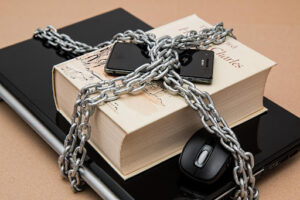Have you ever visited a website with broken images, slow-loading web pages, or even worse, landed on a 404 error page? Chances are, you will have done at some point in time – it’s a pretty common occurrence for many of us!
We can certainly tell that the experience would not have been pleasant, in any scenario!
Most business owners think that website development is a one-time project. But here’s the problem: a website is forever a work-in-progress.
You cannot just make a website and leave it out there on the world wide web to take up space when your business depends so heavily on it. There are specific tasks to perform weekly, monthly, and even yearly to ensure that all the parts of your website are working as they should.
But the question is, what are those tasks, and how often should you perform them?
Before we answer this question, let us briefly discuss; what is website maintenance and how important it is for a business to have a well-maintained website?
Let’s begin
What is Website Maintenance?
Website maintenance is a process of regularly monitoring a website’s health and ensuring that everything is up to date.
It’s a lot like an ongoing plan to keep your website’s performance unaltered for the best user experience. Some common tasks with website maintenance include security checks, plugin and software updates, design upgrades, and SEO optimization.
It all may sound tedious, and some maintenance tasks may take longer than the others, but rest assured that it’s all worth the time – as we’ll discuss momentarily.
Why is Website Maintenance Important for Businesses?
Security
One of the most important reasons for website maintenance is Security.
According to stats by Web Tribunal, a hacking attack takes place every 39 seconds. It shows that hackers online are always ready to find vulnerabilities in your website. Without security updates, the website can be an easy target for cyberattacks, and the business can lose sensitive data.
User Experience
Did you know that 86% of buyers are willing to pay more for a better experience?
The goal of any business is to provide the ultimate user experience to its customers so they will not turn to the competition. As such, keeping your website deprived of regular maintenance work such as speed optimization, replacing slow-loading with fast-loading images, ensuring functional links, and so on can result in the loss of potential clients who may never return to your website.
Search Engine Optimization and Website Traffic
Google tracks all that is happening on a website and ranks pages on the search engine following certain ranking factors.
If your business has a website with outdated content, old design trends, and a higher bounce rate, there may be no place for you on the SERPs! In turn, this can result in almost no website traffic if you are not on Google’s list of favorites, and your business will suffer accordingly.
How to Keep Your Website Maintained?
A Checklist for Website Maintenance - Weekly | Monthly | Yearly Tasks
Now that we have discussed how vital it is for businesses to maintain their websites, let’s give you a brief update on how to do that!
We believe that there is no ‘one size fits for all’ with website maintenance. Still, you should ensure you’ve got a maintenance checklist in place, which should help most businesses keep their website sustained and running effectively.
Below is a list of tasks that businesses should perform weekly, monthly, and yearly.
Weekly Maintenance Tasks:
1. Be a Guest User
It may sound surprising, but visiting your website once a week can help substantially. Browsing the web pages and clicking on the links might help to identify developing issue, which you may be able to fix in a more timely manner.
2. Maintain a Backup
Regularly backing up your website data is vital to save yourself from future disasters. As is often said, ‘Better safe than sorry.’ Fortunately, if your hosting company does not provide a backup plan, you can either use a plugin to back up your website or perform the task manually.
3. Test Your Forms and Pop-ups
Contact forms and other pop-up notices on a website allow customers to communicate with your business. Ensure that you test run your forms regularly for an interrupted connection with your users.
4. Fix Broken Links and 404 Error Pages
Nothing is more annoying than visiting a link to find it broken or landing on a 404 error page. This can also cause a higher bounce rate and affect the SEO of your website. Therefore, it’s essential to maintain a weekly routine for link updates and URL redirections; try to customize your 404 error page to make it more helpful for users, as well.
Monthly/Quarterly Maintenance Tasks:
5. Update the Software and Plugins
6. Test Your Website’s Loading Time
At least 47% of people landing on your website expect it to load in less than two seconds! So, imagine the number of clients you could lose if your website’s speed is not optimized – potentially almost half of your site’s visitors! That’s why we suggest checking your website loading time once a month or quarterly.
7. Monitor Website Analytics and Google Search Console
Tracking your KPIs is a great way to measure your website’s performance. Use resources such as Google Analytics to keep an eye on your goals.
Another resource for a quick fix is the Google Search Console. The notification bell on the top-right corner will display any issues on your website flagged by Google, helping you keep track of how things are performing.
8. Website Security Check
Tracking your KPIs is a great way to measure your website’s performance. Use resources such as Google Analytics to keep an eye on your goals. Another resource for a quick fix is the Google Search Console. The notification bell on the top-right corner will display any issues on your website flagged by Google, helping you keep track of how things are performing.
9. Update Your Content
Your content is at the heart of your website. If you cannot change the content of the whole website, publishing two or three blog posts a month will help you generate website traffic and add value to your users.
Yearly Maintenance Tasks:
10. Renew or Change Hosting and Domain
Keep a check on when to renew your website domain so that it’s not taken by some other business entity. Similarly, you need to renew or change the hosting for your website to keep it live and accessible on the internet.
11. Test Browser Compatibility
Since new software updates happen often, there may be the possibility that your website is no longer compatible with a certain browser, which can cause an unpleasant user experience. Fortunately, you should be able to contact your development team to fix this issue.
12. Revamp SEO Strategy
Your business may have been ranking at the top of the Google Search Engine a year ago, but that doesn’t guarantee a permanent spot. For example, trends and designs that were popular and effective last year may not be considered appealing anymore, which is why it is essential to redesign and revamp the SEO strategies for your business at least once a year to stay on top of the Google Trends.
What Next?
Website maintenance is an ongoing process, without a doubt. Businesses need to keep up with the changing trends and technology updates, staying up to date with the latest algorithms to ensure they are not dead online.
Keeping up with all the weekly, monthly, and yearly maintenance tasks can be overwhelming and tiresome, especially if you have a business to run. Fortunately, hiring a development partner to take care of your maintenance tasks can help take a lot of your stress away.
We here at Engage Branding provide Website Maintenance and Support Services to keep your site running efficiently and at peak performance. Our experienced team of developers performs regular updates and security checks to ensure that the optimum solutions are in place for your business’s needs.
Did you find this blog helpful? Let us know in the comments what tasks you perform to keep your website maintained and if you’re going to implement any new ones after reading today’s guide!