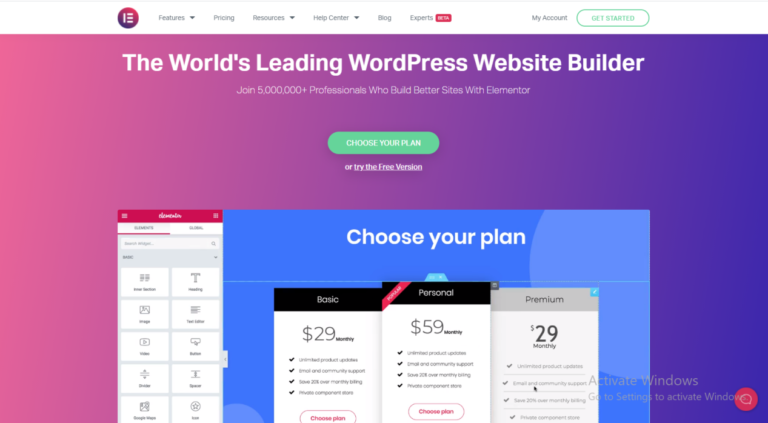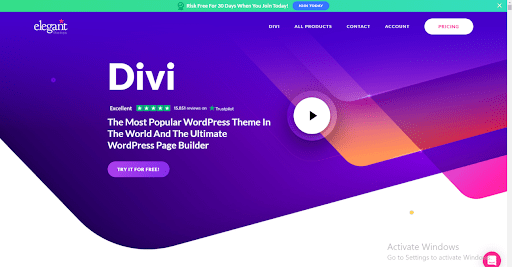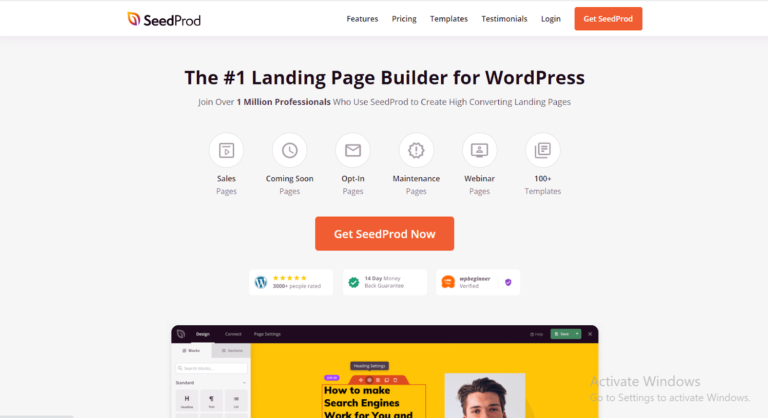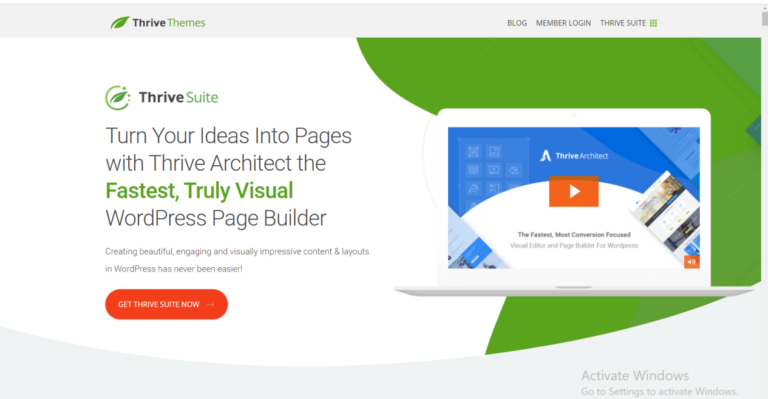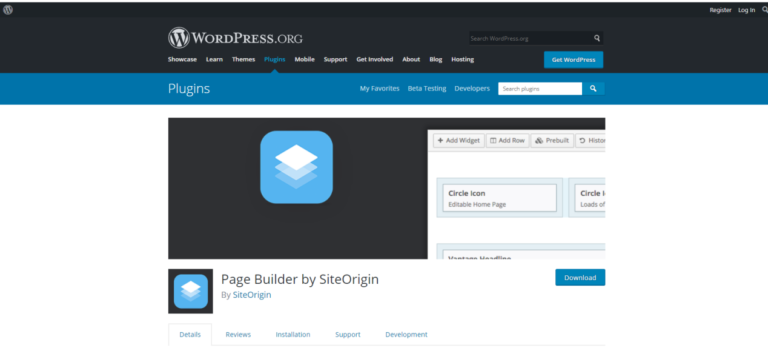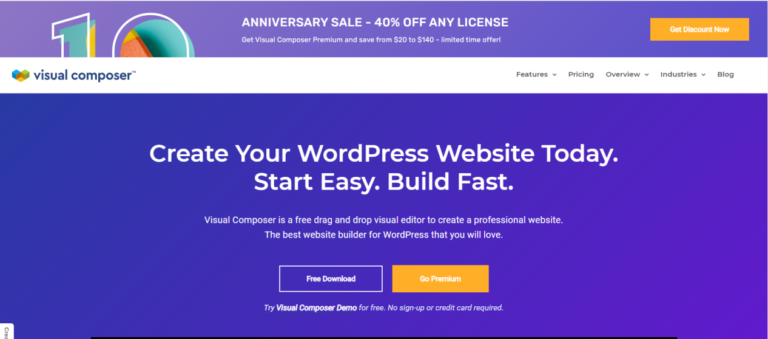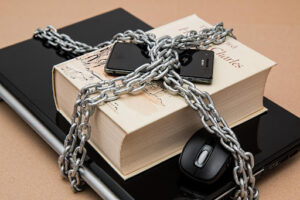A WordPress page builder can be an excellent way to create and design your very own beautiful website. Fortunately, today, we’re looking at some of the top seven page builder plugins for your website that can help you build a WordPress website even more easily.
Over the past few years, the tech world has rapidly evolved. Whether you operate a small-scale business or a large enterprise, a solid online marketing strategy has undeniably become crucial. Perhaps the best place to start and mark your online presence is with an effective website.
WordPress is completely free, and it is the most popular content management system to create a website or blog. In fact, according to statistics, over 400 million people view more than 20 billion pages on WordPress every month. That’s huge!
With these stats, WordPress easily comes through as an excellent choice for building websites. Plus, it has a massive collection of page builder plugins that allow users to create unique layouts by
dragging and dropping elements onto the page – so you don’t even necessarily need much experience to make the most of the tool.
An Introduction to WordPress Page Builders
Page builders help you create complex websites faster, without a single line of code. Using the right solutions, you’ll be able to build professional-looking websites in no time. WordPress can massively simplify website design for people who have limited technical knowledge while saving countless dollars by canceling out the need to hire a developer.
Why do we need Page Builders?
Building a WordPress website from scratch takes time. Luckily, pre-built templates and page builders make it super easy to customize and efficiently cut down on the number of hours needed for development.
What’s more, almost all page builders come with a library of free or paid tools that help add extra functionality to your website. As such, with minimal effort, page builders can fulfill the requirements for all kinds of websites.
Therefore, it’s pretty safe to say that page builders reduce the workload, increase your efficiency, and simultaneously produce aesthetically beautiful websites.
Top Seven WordPress Page Builders
With so many options available, it can seem a little difficult to decide which page builder plugin to choose for your website. But don’t worry; we’ve compiled a list of the top 7 drag-and-drop page builders for WordPress to help you select the best So, let’s get started.
Elementor
Elementor is one of the most popular WordPress website builders, with 5+ million active installations. The lite version of this plugin is ideal for small businesses just starting to stake out their online presence, while the pro version could be good for more established websites.
Elementor was launched back in 2016 with an innovative front-end live editor. In short: it has changed the way page builders are designed within the WordPress community. This page builder is also great for beginners and developers alike, as the beginner-friendly interface lets you create beautiful, professional pages in no time.
Strengths and Features:
- 90+ premium global widgets
- Over 300 custom templates
- Powerful theme builder
- Visual form builder with integration
- Effective WooCommerce Builder to help you build your online store
- Flexible pop-up builder
- Third-party integration helps extend functionalities
- Responsive layout that’s perfect for all kinds of devices
Pricing
Beaver Builder
Beaver Builder is one of the most user-friendly WordPress page builder plugins available. The plugin is trusted by millions of users and is an excellent choice for beginners searching for an affordable website solution.
The front-end visual editor lets you design pages with real-time previews. Moreover, it has over 30 professionally designed templates to choose from.
The updated version of Beaver Builder is fully compatible with the Gutenberg Editor, the new block editor for WordPress.
Strengths and Features:
- Live front-end editor
- Modules for sliders, carousel galleries, social buttons, and more
- 30+ pre-built landing pages and content templates
- Allows users to export custom templates to other sites
- Use, save, and reuse modules for future
- Short-code and widget support
- WooCommerce compatible
- Full width and column-based layout
Pricing
Divi builder
The Divi builder is a drag-and-drop page builder plugin, created by Elegant Themes. The tool provides full access to the entire bundle of premium products on the builder’s purchase. It also comes with 20+ layouts/templates for every business niche, including medical, fitness, education, lifestyle, and more.
The most vital element of this plugin is the video slider which lets you embed multiple videos to show in a carousel. You can also customize content by utilizing both the visual front-end and back-end interface.
Strengths and Features:
- Advanced visual builder technology
- Multiple colors and animation effects
- 20+ pre-designed templates
- Beautiful shape dividers and transformations
- Bulk editing for blocks and modules
- Inline text editing
- Custom CSS control
- 46 different content elements to build and style your small business website
- Unlimited redos and undos
Pricing
Seed Prod
Seed Prod is an easy-to-use, fast, and powerful landing page plugin that lets you create an outstanding page in minutes using a visual drag-and-drop builder. It is often considered the best page-builder for creating high-converting landing pages because it ensures that your page’s loading time is minimal, considering the website speed factor.
Seed Prod is compatible with all popular WordPress themes and plugins. It also features built-in subscriber management to help you connect with popular email marketing services such as MailChimp, ConvertKit, etc.
The vast library of pre-built templates saves you countless hours time, making it an excellent solution for all WordPress users.
Strengths and Features:
- Real-time visual live editor
- 100+ page templates available to use
- Pre-made content blocks
- Responsive and mobile-ready design
- Save and reuse pages and elements
- Super-fast in performance
- Built-in “coming soon” and “maintenance mode” pages are supported
- Access controls for specific pages
- Integrates easily with other WordPress themes and plugins
Pricing
The basic package for Seed Prod starts at $39.50 for a year with other plus and pro packages. Potentially the best package for versatility is the Elite bundle, which is priced at $239.60 but offers the most unique features of all membership plans.
Thrive Architect
Thrive Architect is a simple drag-and-drop page builder that’s ideal for conversion-focused websites, especially for bloggers and affiliate marketers. It is a revamped version of the traditional Thrive Content Builder.
Thrive Architect has the most seamless inline editing functionality, with point-and-click tools to edit anything while staying directly on the blog page. It also offers countless pre-built conversion elements to make your work quick and hassle-free.
One notable module of this builder is that it features a countdown timer; this helps drive urgency on any promotional offers for your website.
Strengths and Features:
- Pre-built conversion-focused elements
- Integration with email marketing tools
- Flexible column layouts
- 325+ gorgeous landing page templates
- Options to integrate numerous different elements
Pricing
Page Builder by SiteOrigin
Page Builder by SiteOrigin is a wonderful (and, critically, free!) WordPress page builder. Its drag-and-drop interface help you customize your site without any coding knowledge whatsoever. Moreover, the plugin integrates seamlessly with countless other WordPress widgets.
You can find more available widgets from the SiteOrigin Widgets Bundle, but don’t worry too much; the plugin is compatible with almost every WordPress theme.
One of the top benefits of the SiteOrigin page builder is its flexibility with advanced row building functionality. You can add rows and columns of your choice and save them for future use. It’s also fully compatible with the WordPress Gutenberg editor.
Strengths and Features:
- Extensive collection of highly compatible widgets
- A highly convenient, simplified user interface
- Gutenberg compatible
- Users can access live editing previews
- History tool to undo/redo changes
- Fully responsive
- Layout block to use as a WordPress editor
- Fully responsive interface
- Translated into over 17 languages
- Custom CSS options available
Pricing
Many of the key features are included in the free version of this plugin. However, the premium plan starts at just $29 for a single site and has a collection of powerful add-ons to enhance your website’s functionality.
Visual Composer
Our last pick for today’s list is Visual Composer, a user-friendly WordPress website editor that helps you create custom website layouts in no time.
Visual Composer is the only other plugin (besides Seed Prod) that allows you to edit all aspects of your site’s landing page. The tool’s powerful capabilities also extend far beyond the standard WordPress page builder since it’s designed for both beginners and professionals alike.
The tool includes full support for the new Gutenberg editor, Google Fonts, and Yoast SEO. In addition, using the builder is straightforward and has an easily-adaptable interface that’s simple to master. As such, this allows the user to customize the entire look of their website directly within the tool itself.
Strengths and Features:
- Live design and inline editor
- Beginner-friendly setup
- Pre-built pop-up builder
- Compatible with other top popular plugins such as WooCommerce
- Create effective, intuitive grid layouts for your website with flexible rows and columns
- Professionally designed templates and content elements
- Support for Google Fonts
- Intuitive, fast-loading interface
Pricing
Conclusion
The WordPress plugin market is vast; luckily, every page builder we’ve listed today comes with a drag-and-drop interface and lots of added functionalities to make your job a little easier.
We have done our best today to compile a list of the top 7 page-builder plugins with their respective features and pricing. What did you think of our choices? Have you tried any of these yourself? Let us know in the comments section below – we love to hear feedback. And, if you enjoyed reading this blog, why not take a look at some of our other content too?