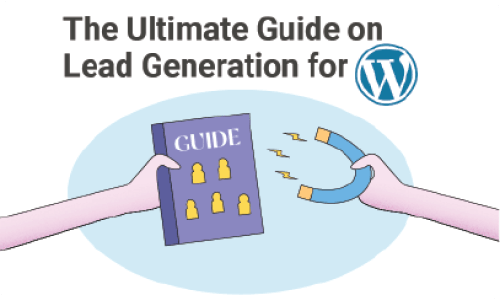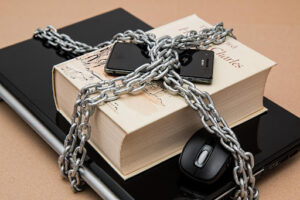Lead generation for WordPress doesn’t have to be complex, nor does it necessarily require a lot of time. In fact, there are many lead generation tools and teams out there that can help you generate leads. You don’t necessarily need to hire a sales team to handle this task, though. Instead, you can generate leads manually using SEO software and your brand’s social media activities.
Depending on what type of business you have—solely or in partnership with other companies—you may have different tasks to perform, depending on the lead generation techniques you choose. Still, today’s simple tips and techniques will help you convert more website visitors into leads.
Site Insights is an effective WordPress plugin that enables you to identify which visitors are most interested in your products and services. It also helps you determine their expectations of your company and what they need to make a good first impression. The generated data tells you your website’s current position in the Google SERPs and what kind of traffic you’d need to drive the level of conversions you’ve been looking for.
Why should you focus on lead generation for WordPress?
Utilizing WordPress’s lead generation capabilities can bring your website into lucrative new customer markets, increase your credibility, and ensure that potential leads stay engaged with your brand (even after they have made a purchase from your site). In addition to providing excellent email marketing solutions, lead generation for WordPress sites relies on a sophisticated toolset to help streamline your digital sales process.
Studies show that 60% of visitors who land on your site most likely didn’t make a purchase. But what if we told you instead that you could even attract new customers by improving your conversion rates? What if we promised that this was something you could be pretty good at? Lead generation for WordPress is about customizing your site to provide the best possible user experience while generating leads for your business – and it doesn’t have to be hard.
Lead generation for WordPress has been a buzzphrase within the community for some time now. Those individuals with specific knowledge of the matter have been using it widely, but they’re not alone. In fact, many people seem to have a general idea of what lead generation should look like, even without expertise in the field.
The general idea is that WordPress developers generate leads for other sites and resellers by promoting them on their blogs and through social media. As you can imagine, this can be a time-consuming task that doesn’t add much value to your website unless you’re experienced in it. However, you can optimize the process; read on if you’re just getting started and want to learn more about how best to generate leads for your WordPress website.
Let’s get started!
WordPress is a fantastic platform for blogging, and it’s growing rapidly. However, did you know that while it has excellent tools to help you develop your website’s traffic, it also has tools that can help with your marketing efforts?
For example, H1 tags, image galleries, and Twitter posts are all excellent ways to draw attention to your WordPress site without actually writing a line of code yourself. Unfortunately, as the third most popular type of site on the internet (after YouTube and Facebook), it doesn’t feature an image gallery or highlights page — but it does have a stellar lead generation program.
The comments section
Lead generation for WordPress is all about engagement. It’s about encouraging people to take action on your website. And, naturally, this poses unique challenges.
For example, writing comments that encourage leads is very different from writing informative posts. Meanwhile, writing posts that generate leads (often through calls-to-action) will always be more effective than posts that don’t because you can influence people’s behaviors, regardless of whether they read your post entirely or not.
Generating leads is easier if you can identify ways for users to promote your products or services through their comments. If you can identify locations where your user base could talk about your page, this makes it easier for your website to request their email address and build a relationship. However, to do this effectively, you will need to understand how best to request info through comments for your WordPress site.
Comment redirects can capture leads from search engines for your WordPress website. However, this relies on the link you share having a code at the end that the WordPress SEO plugin notices. In this instance, the comment will be shown above the article. Of course, this can also offer SEO benefits for the website that initially displayed the comment.
Using the Comment Subscription option for WordPress, you can begin to generate leads based on the quality of your content. People who subscribe to comment sections tend to be more knowledgeable about the subject matter and are more likely to purchase your products or services.
This simple method offers a free strategy that you could try for your own site. Alternatively, you can also use it alongside a paid service; for example, you can offer your readers free access to their newsletter whenever they click on the relevant button.
Other methods you could consider
You could consider several other methods to drive leads and build your WordPress website. One of the most effective is to implement dynamic opt-in forms. A dynamic form helps you create content that immediately gives potential customers information about your products. When someone clicks on that link, they’re taken to your website, where they can make a purchase.
If you’re constantly receiving emails from potential clients asking about discounts or other offers, consider adding a dynamic form so they have an easier way to get in touch with you.
OptinMonster is a tool that helps you generate more leads for your WordPress website. It helps you integrate different forms for different pages of your website. Also, you can customize forms based on the visitor’s location, traffic source, device, and more.
You can potentially drive traffic to your site through email signups and click-through-razors. As such, if you want better email marketing for your WordPress site, this may be just what you need. Luckily, it’s easy to set up and use. The only thing you’ll need to use the plugin is access to your email account (which you probably have anyway, since you use WordPress).
OptinMonster helps bridge the gap, allowing you to quickly determine whether a user is interested in your products or services.
Contact forms
Contact forms can be used to collect information from online visitors who may be interested in your products or services. You can also use them to collect email addresses and phone numbers, even though most websites don’t use them for this purpose. A lead generation form is generally the most suitable option for all industries, even if your target market is not the same as it was a year ago or even five years ago.
WPForms Lite
WPForms Lite is a free-to-use contact form plugin by WPForms. It offers a drag and drop builder for creating contact forms, customizable nameplates, categories, and more. It allows you to make forms based on your content and business needs easily. Rather than struggling to find the right design for your contact page (which can lead to problems generating sales), you can quickly develop a professional and sophisticated-looking form. It’s also great for testing out new ideas, as you can try different layouts without installing any additional plugins.
WordPress is the most popular blogging and website development platform for micro-businesses and companies which have smaller budgets or less time available to develop their own infrastructure. However, to effectively boost your website’s search engine standing, you must first identify the ideal lead source.
Lead generation for WordPress can be done through many methods, but one of the most effective is lead magnet programs. Lead magnets are automatically generated emails that contain valuable information regarding your products or services and encourage readers to take action. When people arrive at your website through a lead magnet, they are much more likely to buy your products/services of their own volition.
Creating campaigns
If you want your website to rank for keywords in organic searches, you also need a high-quality, targeted lead generation campaign. A/B testing is perhaps the best way to determine which approach will yield the best results. You can run several variations of your site simultaneously and test them against each other to see which combination produces the best results. You can also test different prices and offers. Finally, you can even run A/B tests on different versions of your website!
In short, A/B testing allows you to find out which combination of tactics produces the most leads for your website – helping you optimize your website management.
Final thoughts
In recent years, lead generation for WordPress has become an essential part of most website owners’ online marketing strategies. And, considering the exponential growth of WordPress over the past decade, there has never been a better time to get involved with LGOWP.
From small sites needing a quick boost to medium-sized businesses that require more professional help, we have solutions for every business’s needs. So, let us help grow your traffic, sales, and profits!
Don’t delay; hurry up and email our team at info@engagebranding.com to begin generating more leads for your business.