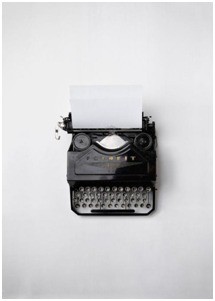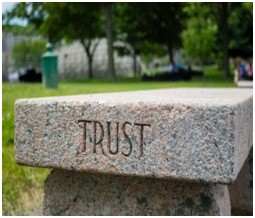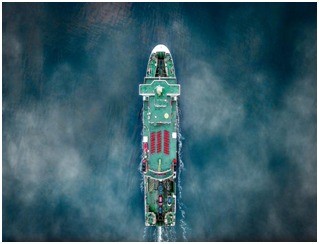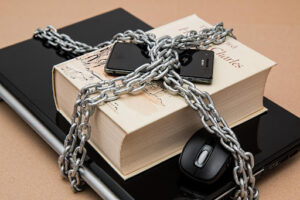Every day, hundreds of thousands of websites are created. However, Google’s front page of the search results never really changes much; why is that?
Well, it’s simple. You see, Google, Yahoo, Bing, and many other search engines use specific algorithms to decide which pages to show when certain phrases are searched for. These algorithms determine how those pages are ranked.
Advertising is the most sure-fire way to push a website to the top of the search results. Many organizations pay search engines to push their websites and show them at the top of the result; this delivers first-page results, regardless of how the algorithms work. However, not everybody can afford these marketing solutions.
SEO is a way of optimizing your page to make it friendlier to the search engine algorithms. By carefully managing your content, you make it easier for search engines to crawl and index your webpages, thereby improving your rankings without directly paying search engine companies.
Why is SEO Important?
What makes SEO so important? Well, if Google doesn’t like your website and doesn’t consider it to offer a valuable solution, it likely won’t show it to users. If turn, if fewer people see your website, then fewer people will actually click on it, and you could lose traffic substantially.
Of course, a lack of visitors can be a significant loss for your website, especially if you’re running an eCommerce store or online marketplace. Even if your website only exists to try and sell your wares and services, you still need to ensure that you’ve got plenty of traffic coming in.
Searchenginejournal shows just how much of a loss your website might suffer due to poor traffic. And, with 53% of all website traffic coming from organic search methods such as SEO, it is a significant market to miss out on!
It should also be noted here that according to this same site, Google controls around 90% of search traffic. With these stats in mind, it’s a smart idea to get on Google’s good side, which you can do by optimizing your web pages according to Google’s algorithms. The biggest question, though, has to be – how and where do you start?
The Key Things to Know: Best SEO Practices for Website Development
Broadly speaking, there are two kinds of SEO you should pay attention to: on-page SEO and off-page SEO.
On-page SEO is the optimization you do to the parts of your website that you can physically see, including keyword usage, content, etc. By contrast, off-page SEO is done to optimize the factors that aren’t as apparent, including links, trust, and user accessibility.
Confused? Think of it this way.
On-page SEO is changing around factors on your website that users can see (and that you can directly change yourself). This might include keyword inclusion. Meanwhile, off-page SEO is optimizing factors that your users can’t see directly, such as link building.
On-Page SEO
Keywords
Keywords and keyphrases are specific words and phrases that allow search engines to locate your website when they’re typed into the search bar.
The logic behind them is pretty simple to understand. If you incorporate keywords into your site, you let the search engine algorithms and users know that you’re providing the service they’re looking for. The effect is similar to an advertisement outside a shop, telling you that they now sell a specific product.
With that understood, here’s how you figure out the right Keywords for yourself:
- The first thing to do is to figure out a “seed word, ” which is a word or phrase connected to the industry you work within or the service you’re selling. An example of this is using the seed words “Cake” or “Bread” if you’re running a bakery.
- Plug this “seed word” into the Google search bar or use a keyword-finding application. This simple action will provide you with a list of many possible keywords and phrases you could use.
- Pick a few that would fit naturally into your site. Trying to force keywords to work or placing them unnaturally can be more detrimental than beneficial as algorithms become ever more adept at identifying keyword stuffing.
Once you’ve chosen seed words that fit your website, all that’s left to do is use them in your content, and you’re good to go!
Content
- Your content must always be fresh. Don’t take long gaps between posting something or the other. Sites seen as “inactive” are less likely to be shown to users.
- Your content must be unique! By this, we don’t mean you can’t speak on the same topics that everyone else is talking about; so, we suggest that you should find a unique way to do so. For example, cover a different take, or go more in-depth with your recommendations. Indeed, unique content is worth a lot more in Google’s eyes.
- Include keywords in your content (but never spam them). Not only does spamming make your site look unprofessional, but search engines can also push its ranking down. Not to mention, users will probably trust your website less if it’s poorly written.
If your content is healthy and well optimized, your website already has a leg up over a lot of competition. Keep it that way!
HTML
Looking into and learning HTML is a valuable tool to add to your arsenal. With HTML, you can:
- Set up a page’s meta-description and title tags, both of which can be used to add more keywords.
- Set up proper “heading tabs”to help search engines and users read your page.
- Set up “Image alt text for those who are visually impaired or in cases where the website struggles to load an image.
- Set up “Schema Markups.” These are aesthetically pleasing and make your site look more trusting, drawing in more users (regardless of ranking.)
- Set up “semantic HTML5 elements” and “Meta robots text” on each page. The HTML5 elements let you specify different page elements, making the content easier to crawl. Meanwhile, the meta-robots text allows you to tell search engine bots which parts of the page and site they have access to and are allowed to index.
All-in-all, HTML can allow your website to communicate with search engines, allowing them to do their job more efficiently and thus placing your site higher-up in ranking. However, on-page SEO alone may not be enough to bolster your site; off-page SEO is often also critical.
Off-page SEO
Links
Links are great, especially external ones, since they actively send users from different sites to yours, bypassing the need for SEO altogether. But even though that’s true, links to your website still hold a lot of weight for search engines. If you want to take full advantage, there are a few rules to abide by!
- Make sure that links to your website aren’t spammed
- Links to your website should not be placed unnaturally
- Ensure that the same website isn’t linking you over and over again.
- Links from newer websites are much better
- Don’t purchase links back to your website. If Google finds out you’ve been buying backlinks, your website can suffer strikes.
- Avoid blogs established solely to sell backlinks! These can often do more harm than good for your website’s SEO metrics.
A good rule of thumb to remember is, any links that feel naturally placed within a website’s content and are from newer sources are those that you should strive to increase.
Trust
Trust is defined by how much search engines trust your domain. Certain factors regarding your website and your domain can influence that trust:
- The older the domain, the more search engines will trust them. Thus, it’s always a viable strategy to buy older domains to build your site on.
- The higher the bounce rate for your site, the lower the trust. So, keep an eye on your bounce rate and fix any problem areas that arise.
- Links to your website from less trusted sites can potentially lower your site’s trust. As such, you should always try to keep links to your site out of shadier websites.
- Establishing identity is an excellent way to build trust. If your site is used for shopping, then identify it as such.
The higher the level of trust expressed by Google and the other search engines, the more they will demonstrate this trust to other users. Indeed, the search engine’s primary goal is to ensure that users enjoy a reliable and effective experience; as such, the algorithms aim to identify reliable, trustworthy sites that have a higher chance of user satisfaction as part of their ranking metrics.
Users - Website Traffic
The traffic that comes to your website can influence how often it appears in search engines. Several different factors are extracted regarding the type of traffic your website attracts, such as;
- The user’s geographical location
- The user’s interests via their search history
- The pages on your site the user mainly visits
- The kind of groups and niches the user is part of
- The type of service the user was looking for when they clicked on your site
All of this information is extracted and saved on your website. In this manner, search engines know which websites to recommend to their users more accurately.
A key example of this is when a gaming shop attracts users with a specific history of gaming and electronics. These sites, owing to their similar niche, are much more likely to rank with other groups of people who share similar interests
You’ve optimized your website – but don’t forget to keep it polished!
At this point, you should know a little more about On-page and Off-page SEO – however, that’s only half the battle. Indeed, the next half is ensuring that your website is running smoothly and that you’ve identified any problem points that need to be fixed.
Fortunately, you can do this with the help of two applications to start with: Google Search Console and Google Analytics
Google Search Console (GSC)
Google Search Console allows you to:
- View and edit the information stored about your site in Google’s servers
- Submit sitemaps to make crawling and indexing easier for Google Bots
- Block Google search engines from accessing certain web pages.
- View the number of “strikes” Google has assigned to your site.
Google Analytics
Google Analytics allows you to view specific information too, but with the benefit of enjoying real-time metrics and data for your site. A few examples of the Google Analytics features include:
- Details about the traffic your website is getting and the different types of traffic on each page.
- Monitor the “bounce rate” on any given page.
- Calculate the revenue your page has gathered over a certain amount of time.
- See the current number of active users on your site.
While Google Analytics is more complex than GSC, it’s the perfect tool to identify problem spots and fix them before they cause a great deal of damage to your site – an issue that’s surprisingly common, in many cases!
Conclusion
A website is much like a boat, and SEO is the sea. If you take care of it and make sure there are no leaks, there is no reason for the sea to drown it! So, be diligent and catch the leaks before you go down. As a result, with the correct SEO strategies in place, you’ll quickly begin to rise through the ranks in even the most competitive search engine environments.
Will it happen all at once? No. But, if you keep at it, keep chasing the trends, and further optimize your website wherever possible, your ranking will only continue to climb higher, and so will your user influx!