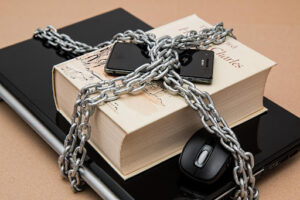The Visitor Analytics Plugin for WordPress is a free online tool that allows website owners to view and analyze their visitors’ data. This includes page views, bounce rates, and much more. The plugin is highly customizable and allows you to track several critical aspects of your website’s performance, including technical data, revenue, and conversion rates. As such, if your website generates a high volume of traffic from search engines, this plugin could be a valuable addition to your site to make your job a little bit easier.
The all-in-one app you need
With the Visitor Analytics Plugin, a highly versatile all-in-one analytics dashboard gives users an overview of visitor statistics, including website traffic, average visit length, and page views. Thi dashboard also lets you see which keywords people are referring to your site with, how often visitors arrive at your site via social media, and so much more. And, if you’re looking to optimize your website growth, visitor analytics is a must-have for every website owner.
Luckily, the Visitor Analytics Plugin is incredibly easy to integrate with WordPress. Additionally, it also works alongside many other CMS and website builders.
Key features
The Visitor Analytics plugin provides several handy features for tracking your site’s visitors. For example, it has widgets that allow you to download visitor statistics in CSV format for later use, along with other valuable features such as tile widgets that help you update your site’s statistics. While working on the plugin, custom post types allow you to display a variety of data that could be useful, depending on the situation you are in (e.g., blog article stats or footer stats). There are also in-built social media icons that let you know what your followers are talking about on Twitter and Facebook, and tons more. In addition, the plugin features complete site monitoring, site content optimization, social media login integration, and many additional features.
- The Visitor Analytics dashboard gives you quick insights into the performance of your WordPress site. The data made available through Visitor Analytics uses automated methods to collect and verify statistics from publicly available sources. In turn, this gives you an effortless look into how users are interacting with your website, what pages are most popular, and how fast the site traffic is increasing or decreasing.
- The statistics and user analytics tools in WordPress allow you to track visitors, source statistics on which pages are the most popular, and so much more. Heatmaps enable you to see which areas of your site are the most popular with different demographics and identify hot spots for backlinks. This feature could help you track user activity as they move through certain pages (e.g., the first page they visit after installing WordPress.) You can even learn more about your competition by analyzing their heatmaps.
You can easily use these statistics to create custom charts (heatmaps) showing each visitor’s top countries of origin. This also allows you to create a statistics dashboard for your whole site. The heatmaps are cross-browser compatible, so they work in all modern browsers. In addition, you can set up custom metrics for each visitor type, including mobile visitors, affluent millennials, and paid customers.
- Visit our website’s stat dashboard to view visitor analytics and the session recordings of each user. The information collected helps us improve our site performance and ensure that customers have a positive experience when using it. For basic site stats such as average session duration, several visits, bounce rates, and page views, you can use Google Analytics. For more advanced custom content, such as page title and description statistics, you can use Shopify insights.
- The Visitor Analytics plugin allows you to track your website’s conversion rates based on different traffic segments using the conversion funnel feature. This can help pinpoint where potential customers might be leaving your site or why they’re not converting. It also gives you a great idea of what actions you can implement to improve the visitor experience, and offers insights into key performance indicators.
- Visitor Analytics is an analytics dashboard that visitors to your WordPress site can use to get real-time statistics about your site. Moreover, visitors can also provide you with feedback on how well your themes are running. Finally, visitors who have registered with you can also follow certain links within your blog, which will allow them to vote on polls or ask questions in the comments These features reduce the chances of spammers targeting your site. Moreover, this can provide a chance to glean valuable insights into how visitors use the site.
In addition, surveys can be integrated with Visitor Analytics via a plugin. When installed onto your site, visitors who complete a survey can immediately see their personalized answer in the form of a call-to-action on any subsequent visits.
- The Visitor Analytics plugin is a visitor and transaction management software designed to help small website owners track, analyze, and report their most regular and valuableThe tool is fully GDPR and CCPA complian with EU data protection laws. The overarching goal of the tool is to help small companies across all industries monitor, control, and analyze their regularvisitors to optimize both their website format and the overall customer experience.
GDPR and the new Consumer Privacy Bill are mandatory regulations requiring businesses to obtain users’ explicit permission before collecting or using personal information. This means that if you host a WordPress site, you must ensure you are compliant with these new regulations before publishing any content that could collect personal information from your visitors.
- You can quickly transfer visitor data from your current website to your new one using Google My Business or WordPress. This technique is especially useful if you’re running a category that doesn’t allow visitors to send emails or take surveys. Of course, this may not be a big deal if you’re only maintaining one site. However, if you’re running multiple sites under the Google My Business umbrella (as some e-commerce designers do), calling up Visitor Analytics for each of them will save you valuable time in the long run.
Visitor Analytics Pricing
Visitor Analytics: WP is a free, lightweight WordPress plugin that allows you to track the statistics of up to 1000 visitors per month. It provides valuable information for site owners, with data such as who is using your website, what they are doing on the website, and how they are doing so.
Pricing details
The Visitor Analysis plugin is a comprehensive WordPress analytics package. The free plan is great for testing and monitoring visitor analytics for small sites without a lot of traffic. In addition, if you want to see typical visitor stats for your site or other popular websites, it could represent an excellent option. The pro version is more expensive but also offers advanced features such as real-time pageview tracking for advanced marketing. It also includes all of the core stats of the website, plus countless dashboard widgets you may need for running PPC campaigns and displaying conversions on your WordPress site.
Free plan – Up to 1,000 visits per month, 1 heatmap, 15 session recordings, and 1 conversion funnel.
Basic plan – Up to 100,000 visits/month, 5,000 visitor session recordings, 4 heatmaps, 4 conversion funnels, 2 polls, and 2 surveys.
Advanced plan – Up to 250,000 visits per month, 25,000 visitor session recordings, 15 heatmaps, 8 conversion funnels, 3 polls, and 3 surveys.
Pro plan – Up to 500,000 visits per month, 50,000 visitor session recordings, 25 heatmaps, 16 conversion funnels, 7 polls, and 7 surveys.
Pro plus plan – Up to 750,000 visits per month, 75,000 visitor session recordings, 35 heatmaps, 25 conversion funnels, 14 polls, and 14 surveys.
Finally, users can also configure the plugin to collect visitor information such as IP addresses, specific browser types, operating systems, and the page of origin. This allows visitors to upload a file that contains demographic information about themselves, such as age, gender, and location (country). This data is then used to create custom page content such as product catalogs or blog posts that focus on specific customer segments.
For more information on this blog, please e-mail our team at info@engagebranding.com.