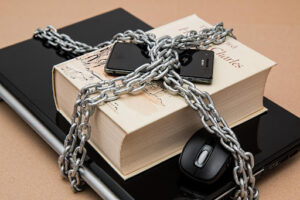If you’ve ever had to develop a website or hired a professional to help develop your site, you’ll likely have a vague understanding at least of the importance of FTP to push your website live on the
server. Having been in the digital marketing and web development field for years at this point, we often see clients being hesitant to share their FTP credentials with the development agency or developer.
These credentials give the user unlimited access to the website. However, this access is essential and is required to ensure that the website goes live successfully; plus, it often proves crucial to ensure any changes and backups are hassle-free
As such, in today’s blog post, we’ll dive into the FTPs or File Transfer Protocols, their features, and why your agency or developer requires these to get the job done. So let’s get into it!
What is an FTP?
Before we can go any further, we should first define what an FTP is. A File Transfer Protocol is a communication protocol used over the internet to send and receive files. It runs on a client-server model, where you can use an FTP client tool to connect to an FTP server. Then, you can directly send and receive files from there.
Developers mainly use FTP to push website files onto a server, including code and media files. In almost all cases, the data is encrypted for security reasons. As such, the developer will need access to the credentials to access the FTP server.
How to Get an FTP Server Account?
You might be wondering at this point: how can I get an FTP server account? Well, this is pretty simple, and you may even have one already without realizing it!
First, log in to your hosting provider’s client portal to see your available FTP credentials or create a new FTP account. You can use these credentials to connect with your server using client software. There are multiple ways to establish this connection; for example, you can use the command line, your web browser, or an FTP client to connect to the FTP server.
Famous FTP Clients
There are dozens of FTP clients available to download, and many of these are completely free to use. Some of the most famous and well-known open-source FTP clients include the following:
- FileZilla – available for all platforms.
- CyberDuck – available Mac only.
- FireFTP – available for all platforms.
- WWinSCP – available for Windows only.
All four of these FTP clients are available from their respective websites, providing additional features such as limiting file transfer bandwidth, file search, filename filters, and drag-and-drop. Moreover, these solutions are multilingual.
The maximum file size that you can transfer in one go is 4GB, but you can also compress the file before uploading or downloading to make the most of these solutions.
How does an FTP work?
A client connects to an FTP server by providing the hostname and credentials and initiating the data transfer session. From there, you can use either normal mode or anonymous mode, the latter of which is only available with a handful of FTPs. Do your research first!
Once the session has been established, a client can upload, download, update, move, or delete files. The session is initiated for only a very limited time and is disconnected once the tasks have been performed.
There are two types of FTP sessions: active and passive. In active mode, once the session has been established, two-way communication occurs, which can be initiated by the client or the server. By contrast, the client initiates all communication in passive mode, and the server mainly remains in a “listening” mode.
There are a couple of other types of FTPS as well, all of which can be accessed using the same client software.
- FTPS:
- SFTP:
What are the uses of FTP?
- Uploading and Downloading Data:
Uploading and downloading data effectively is imperative for pushing websites, services, and content on the internet. You will need to upload and download files with a website, which FTP makes much more accessible. Moreover, using a client will also allow you to do bulk transfers for larger file sizes, hassle-free.
- Data Backups
Why do developers need FTP credentials for your WordPress site?
FTP is a much more efficient way to access a website’s files; you can do it simply by logging into your FTP server without navigating through the WordPress dashboard directly. This is especially important when troubleshooting and making updates to your website and is the preferred option for most developers.
Even setting up a WordPress website usually only takes a few minutes by using an FTP; without, this process could be substantially longer. However, if you’re still unsure whether an FTP is right for you, you may be able to find some quick tutorials online if you want to try them out.
How is it different from your WordPress admin or cPanel credentials?
FTP credentials help your site connect with the FTP server to send and receive files, making it an essential activity for developing,
deploying, and maintaining websites. It’s significantly different from your WordPress Admin credentials, which allow you to manage pages, content, and plugins on your WordPress website. Meanwhile, CPanel credentials help you control the server and utilize available services, such as managing databases, email addresses, setting up domains, managing backup routines, etc. As a result, your agency or developer will also require this access to connect WordPress with a database.
Conclusion
Understanding FTP can be a little tricky, but we hope today’s guide has given you a little more clarity on any questions or doubts you might have.
FTPs are massively crucial for web development, and as a result, your developer ideally needs these to publish or update your WordPress website. Still, once everything is done and you have taken over your website again, it is advisable to change your password so that nobody can log in and misuse the access. You should also sign an NDA with your agency or developer and ensure that there are clauses in place to remove confidential client data from records once the contract has been completed or terminated.
We hope this discussion was helpful for you. Do you have any further questions about FTPs? If so, please don’t hesitate to write to us; one of our friendly experts will get back to you as soon as possible!